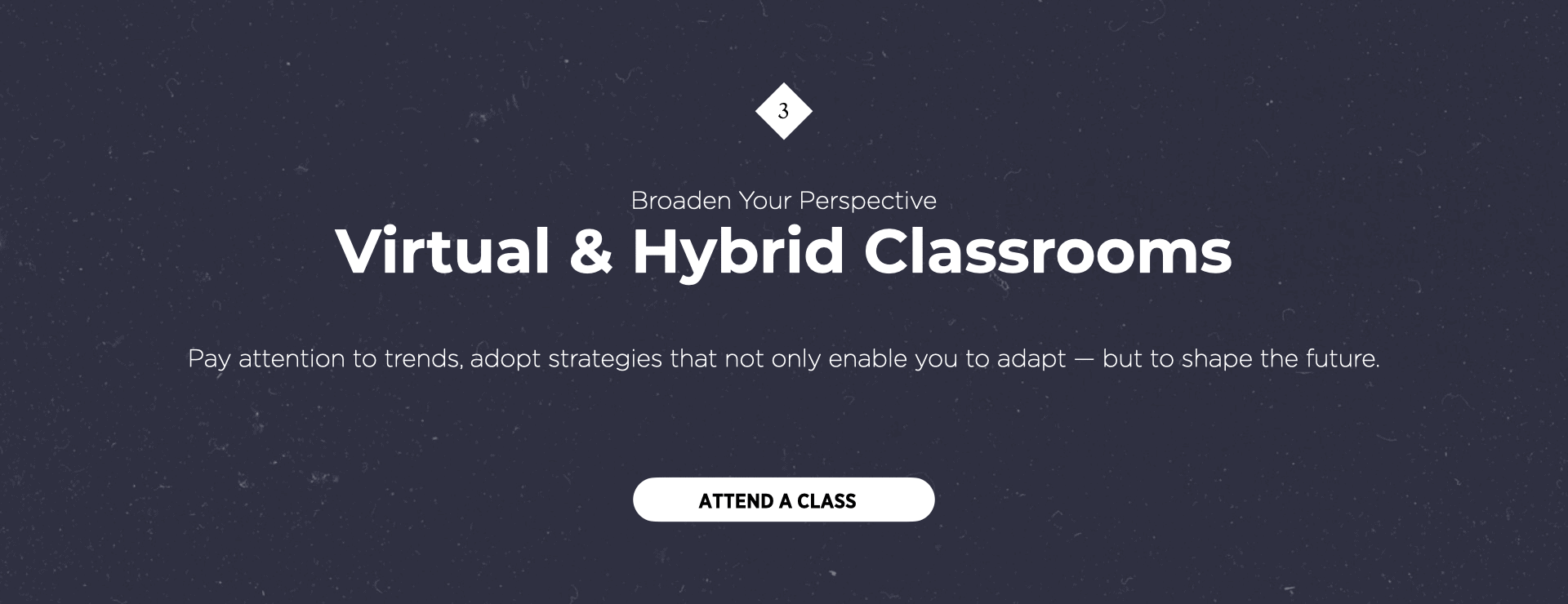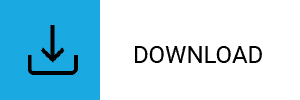Before ICDM Virtual Classroom
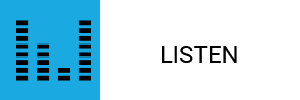
Please find a quiet space to minimize disturbances during your learning session.
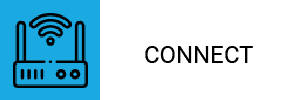
Ensure your internet Connection is stable and if you have any technical issue please contact our Technical Support Team.
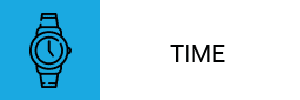
If this is your first-time using Zoom please ensure you join at least 20 minutes before the session. Click on a Zoom link provided and follow the prompts to download. Run Zoom, then enter your email address and full name. Our facilitator will let you into the session when it is ready.
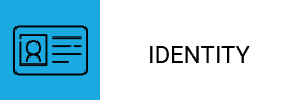
Use your Full Name as per your registration to be admitted.
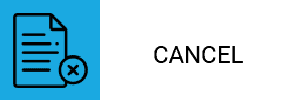
No show or last-minute cancellation, please refer to our Cancellation Policy: Public Programme | Mandatory Accreditation Programme (MAP)
ICDM Virtual Classroom (Programme Day)
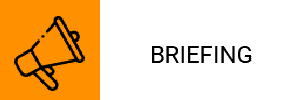
There will be a 5- minute briefing to help you familiarize yourself with the buttons on Zoom.
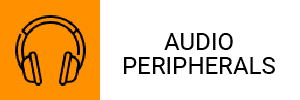
Make sure you have your headset/earphones and appropriate background for a smooth audio/visual experience. We will mute both audio and video at the beginning of the session.
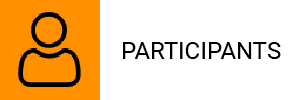
Click on the “Participants” button to see the participants list. You will also see non-verbal cues here similar to the emojis on your WhatsApp.
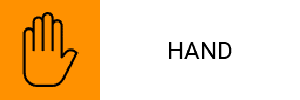
Raise Hand – notifies host and shows a prompt to simulate hand raise.
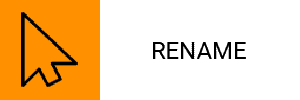
Rename – hover over your name to change it as it is seen in the participants list and video window.
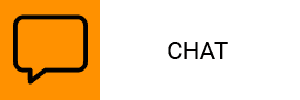
Chat with individuals or everyone in the meeting. Click Chat to open up the chat window and select the drop down next to To: to change who you are chatting with.

You may also refer to the video tutorials via this link to find out more details.
After ICDM Virtual Classroom
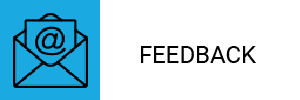
Share your feedback! You will receive a survey link and the QR code.
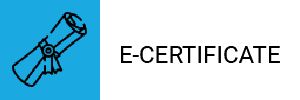
E-certificate and slides – We will email this to you within five working days once you have completed the survey. This is not applicable for all programmes, do contact us at development@icdm.com.my to find out more.

IT Technical Support at itadmin@icdm.com.my